以上一章节的人员信息录入的功能为例,使用快速CURD命令是如何快速实现改功能的。
一、创建人员信息表
php artisan make:migration CreateMyStaffTable
<?php
use Illuminate\Database\Migrations\Migration;
use Illuminate\Database\Schema\Blueprint;
use Illuminate\Support\Facades\Schema;
class CreateMyStaffTable extends Migration
{
/**
* Run the migrations.
*
* @return void
*/
public function up()
{
Schema::create('my_staff', function (Blueprint $table) {
$table->id();
$table->string('name')->default('')->comment('姓名');
$table->tinyInteger('age')->default('1')->comment('年龄');
$table->tinyInteger('height', false, true)->default('0')->comment('身高');
$table->tinyInteger('weight')->default('0')->comment('体重');
$table->timestamps();
});
}
/**
* Reverse the migrations.
*
* @return void
*/
public function down()
{
Schema::dropIfExists('my_staff');
}
}
二、快速CURD命令
执行命令
php artisan make:curd my_staff(表名) System(模块名) --lang(多语言可选)
参数1:数据表名称
参数2:功能所属的模块名称
参数3:多语言选项
该命令新增/修改的文件如下:
模型:Modules/System/Models/StaffModel.php
请求类:Modules/System/Http/Requests/StaffRequest.php
控制器:Modules/System/Http/Controllers/Admin/StaffController.php
列表模板:Modules/System/Resources/views/admin/staff/index.blade.php
新建模板:Modules/System/Resources/views/admin/staff/create.blade.php
编辑模板:Modules/System/Resources/views/admin/staff/edit.blade.php
路由:Modules/System/Routes/web.php
Javascript:public/mycms/admin/js/system.staff.js
三、添加权限节点说明
在 config/role.php 中添加以下代码后,再进行角色授权
'system.staff' => '人员管理',
'system/staff' => '人员列表',
'system/staff/create' => '新增人员',
'system/staff/edit' => '人员修改',
'system/staff/destroy' => '删除人员',
四、添加功能到菜单
至此,通用的人员信息录入功能就完成了。
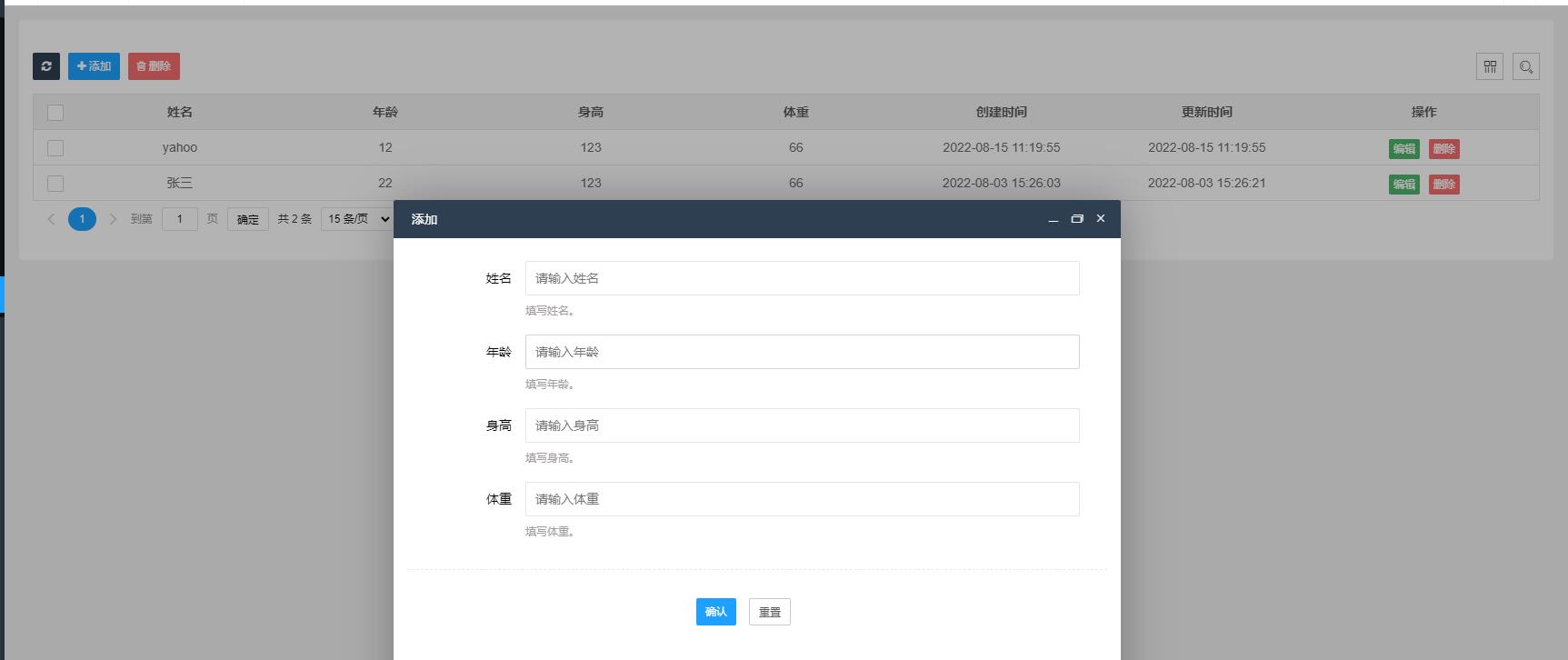
- 上一篇: 快速上手
- 下一篇: 没有了